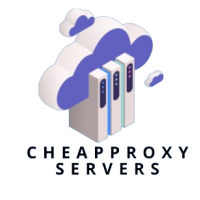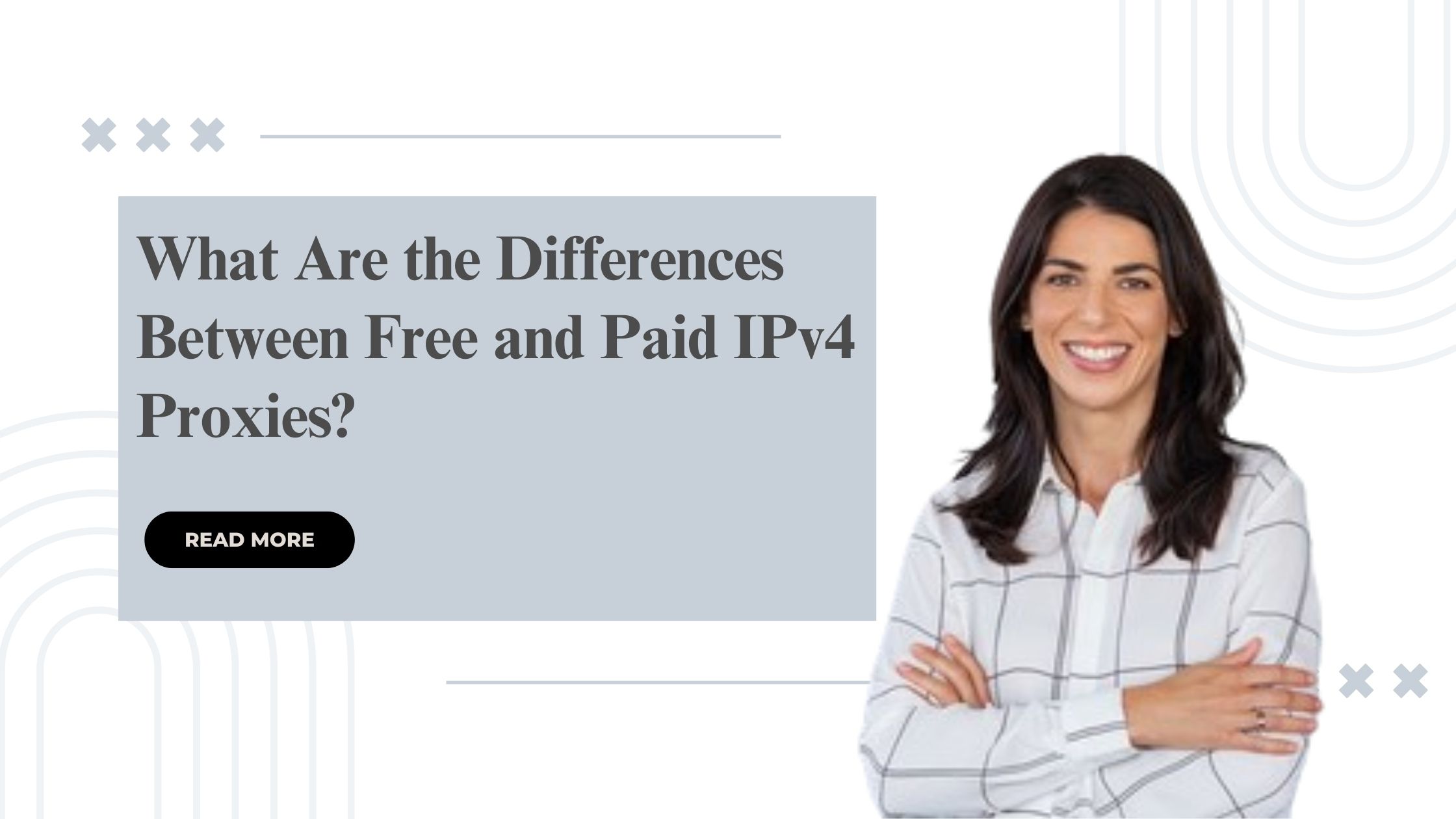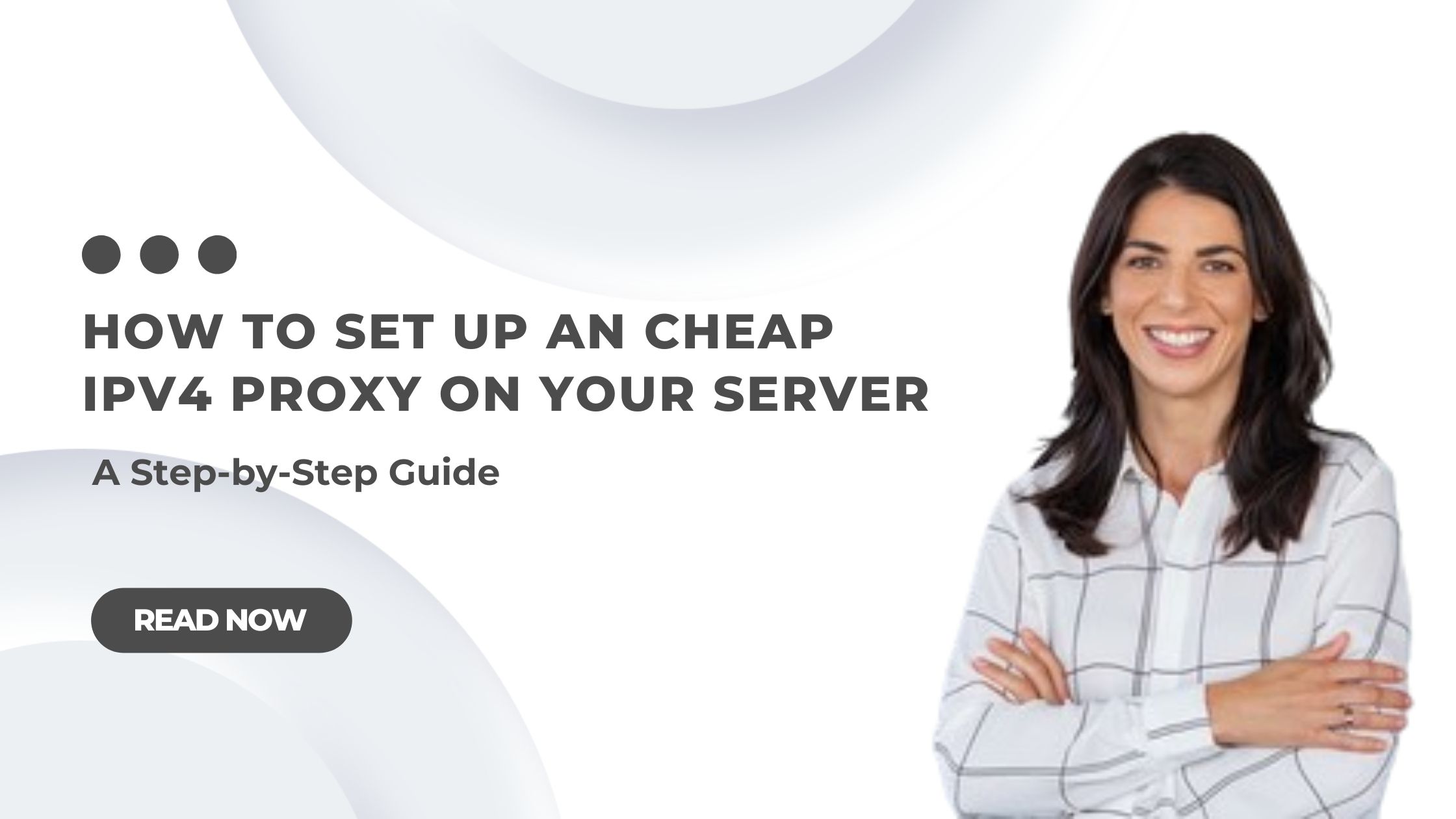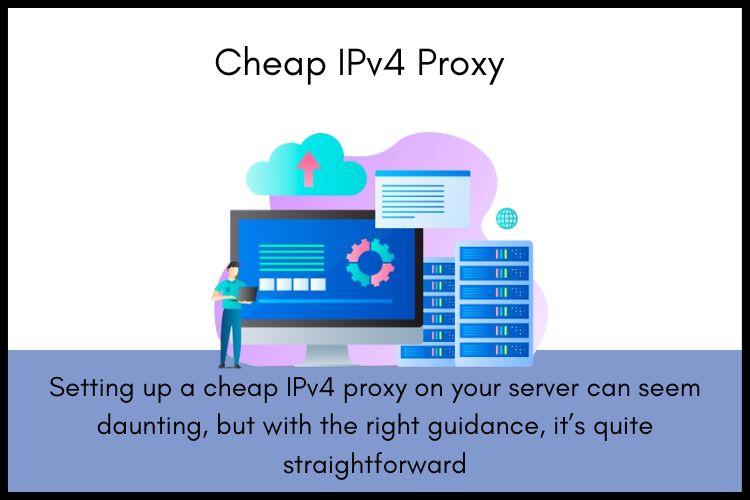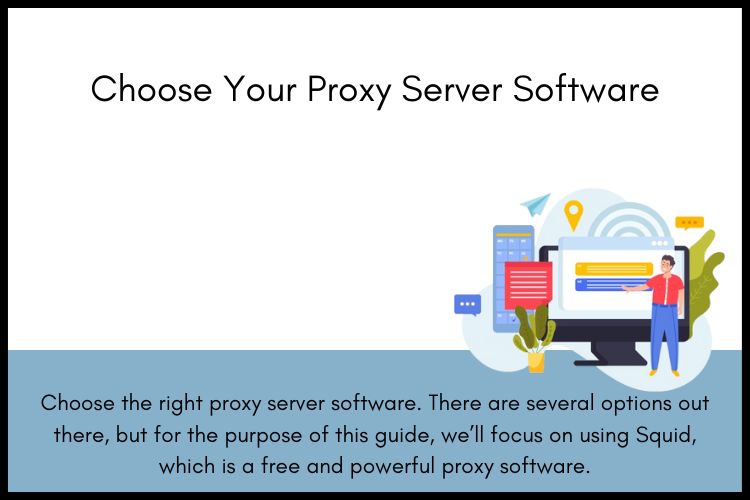When it comes to enhancing your online privacy and bypassing regional restrictions, using a paid IPv4 proxies can be a game changer. Proxies act as intermediaries between your device and the internet, shielding your IP address from the public.
However, when selecting a proxy, you are often faced with two choices: free proxies and paid proxies. In this blog, we will explore the key differences between these options to help you make an informed decision.
Reliability
One of the most significant differences between free and paid IPv4 proxies is reliability. Cheap paid proxies are typically more reliable because they are maintained by companies that ensure their servers are running smoothly at all times.
With paid proxies, you are less likely to experience downtime or slow connections, which can be common with free proxies. This is because free services often have too many users per server, leading to overloaded systems.
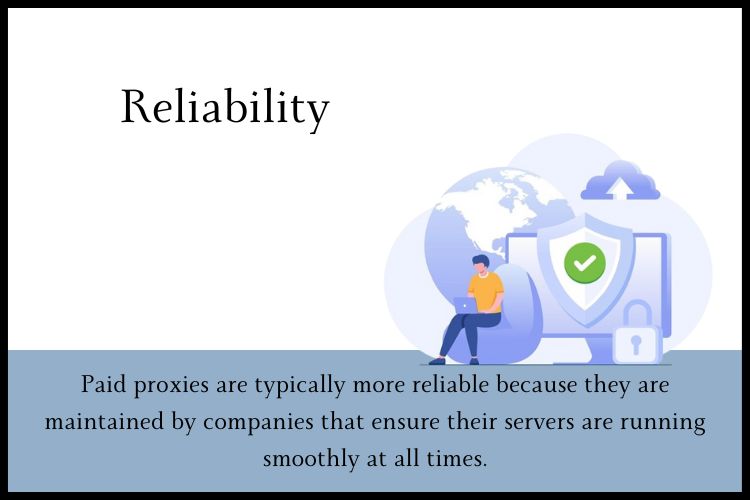
Speed
Speed is another critical factor where paid proxies usually have the upper hand. Since paid proxy providers allocate resources to ensure fast connection speeds, you are more likely to enjoy seamless browsing and streaming.
On the other hand, free proxies can be painfully slow, as they do not have dedicated resources to manage traffic efficiently. This can be frustrating, especially if you need a proxy for resource-intensive tasks like video streaming or large downloads.
Security
When it comes to security, paid proxies offer superior protection. Providers of paid services often invest in high-security measures to protect your data from hackers and other online threats.
They may offer features like SSL encryption, automatic malware scanning, and more. Conversely, free proxies might not invest in such security measures, which could leave your sensitive information vulnerable to cyber-attacks.
Anonymity
Anonymity is another area where paid proxies tend to be more robust. Paid services often provide higher levels of privacy, ensuring that your real IP address remains hidden and that your proxy usage is not logged.
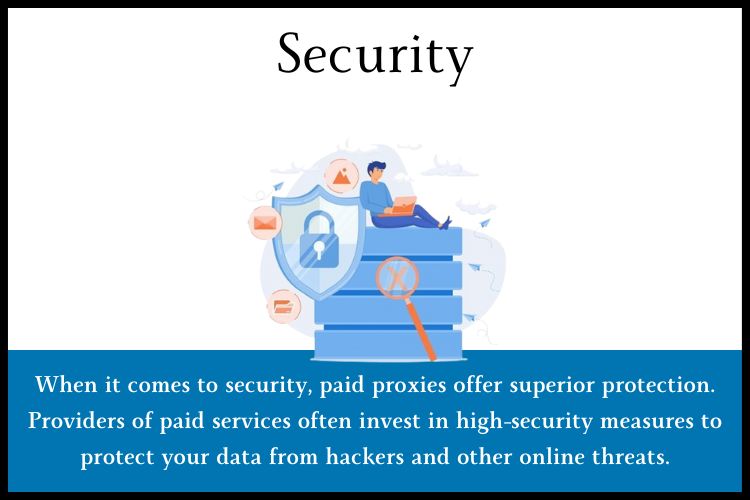
Many free services, however, may log your activities and even expose your IP address to third parties, which could compromise your privacy.
Customer Support
If you encounter issues or have questions about your proxy setup, customer support can be invaluable. Paid proxy services usually come with customer support, assisting when you need it.
Whether it’s troubleshooting or configuration help, having access to expert help can make a big difference. With free proxies, customer support is often non-existent, leaving you to deal with any issues on your own.
Conclusion
Choosing between free and paid IPv4 proxies depends on your specific needs and budget. While free proxies can be appealing for occasional use without spending money, paid proxies offer more reliability, speed, security, and customer support.
If you are serious about your online privacy and need a dependable proxy solution, investing in a paid proxy is usually the better choice.
For those looking to explore a variety of reliable and affordable proxy options, visit Cheap Proxy Server. We offer a range of proxy solutions tailored to meet your needs without breaking the bank.
Check us out for more information and to find the perfect proxy solution for you!
Frequently Asked Questions
Q1. Are free IPv4 proxies safe to use?
While free IPv4 proxies can provide basic anonymity, they often lack robust security measures, which can leave your data vulnerable to cyber threats. Paid proxies typically offer stronger security protocols to protect your information.
Q2. How do paid proxies ensure faster internet speeds?
Paid proxy providers allocate resources specifically to manage traffic and maintain high-speed connections. This ensures that users experience minimal slowdowns, unlike free proxies, which can be slow due to high traffic on limited servers.
Q3. Can I get customer support with free proxies?
Paid proxy providers allocate resources specifically to manage traffic and maintain high-speed connections. This ensures that users experience minimal slowdowns, unlike free proxies, which can be slow due to high traffic on limited servers.